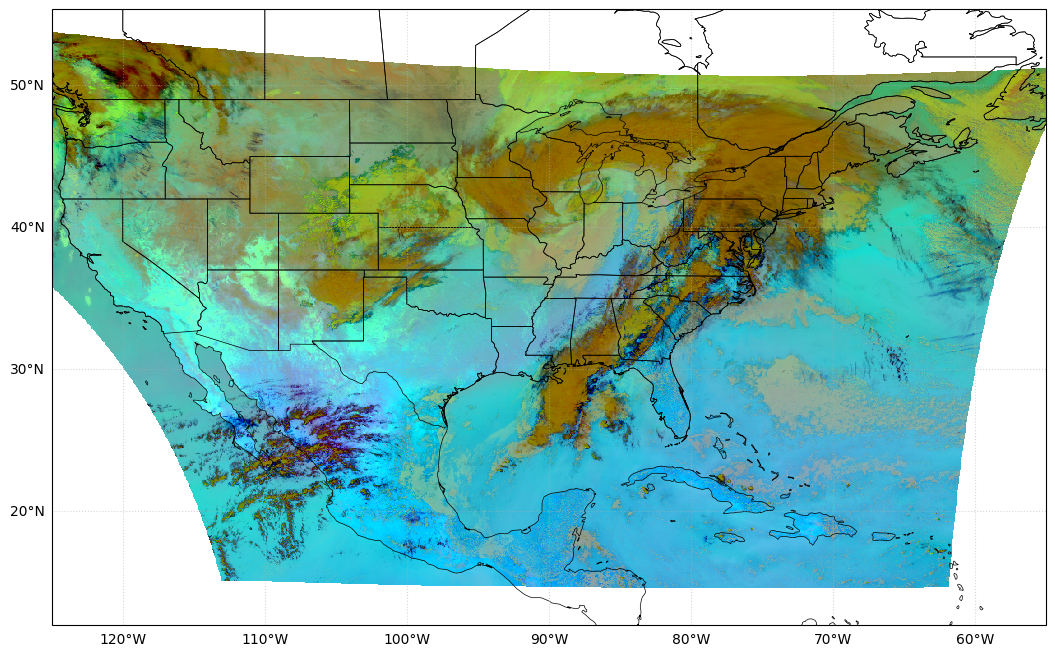GOES imagery¶
The ability to load and visualize GOES-16 was added in pycontrails 0.47.2. This notebook demonstrates basic usage.
[1]:
import cartopy.crs as ccrs
import cartopy.feature as cfeature
import matplotlib.pyplot as plt
from pycontrails.datalib import goes
Download GOES data¶
By default, any GOES data will be cached on disk. Set cachestore=None to disable caching when defining the GOES object.
We download data for bands 1, 2, and 3. These are needed for creating a true color image.
[2]:
handler = goes.GOES(region="conus", bands=("C01", "C02", "C03"))
# Download the data
da = handler.get("2023-02-05T18:00:00")
da
[2]:
<xarray.DataArray 'CMI' (band_id: 3, y: 3000, x: 5000)> Size: 180MB
dask.array<getitem, shape=(3, 3000, 5000), dtype=float32, chunksize=(1, 250, 250), chunktype=numpy.ndarray>
Coordinates:
* y (y) float32 12kB 0.1282 0.1282 0.1282 ... 0.04431 0.04428 0.04425
* x (x) float32 20kB -0.1013 -0.1013 -0.1013 ... 0.03857 0.0386 0.03863
* band_id (band_id) int64 24B 1 2 3
t datetime64[ns] 8B 2023-02-05T18:02:35.739931008
Attributes:
long_name: ABI L2+ Cloud and Moisture Imagery reflectanc...
standard_name: toa_lambertian_equivalent_albedo_multiplied_b...
sensor_band_bit_depth: 10
valid_range: [ 0 4095]
units: 1
resolution: y: 0.000028 rad x: 0.000028 rad
grid_mapping: goes_imager_projection
cell_methods: t: point area: point
ancillary_variables: DQF
goes_imager_projection: {'long_name': 'GOES-R ABI fixed grid projecti...
geospatial_lat_lon_extent: {'long_name': 'geospatial latitude and longit...True color¶
First we plot a true color image of the CONUS region.
[3]:
# Extract artifacts for plotting
rgb, src_crs, src_extent = goes.extract_goes_visualization(da, color_scheme="true")
RGB array¶
The rgb array is a 3D array with shape (3, y, x). The first dimension contains the red, green, and blue channels, respectively. The second and third dimensions contain the y and x coordinates. The plot below shows the earth as seen by the satellite.
[4]:
fig, ax = plt.subplots(figsize=(10, 10))
ax.imshow(rgb, origin="upper");
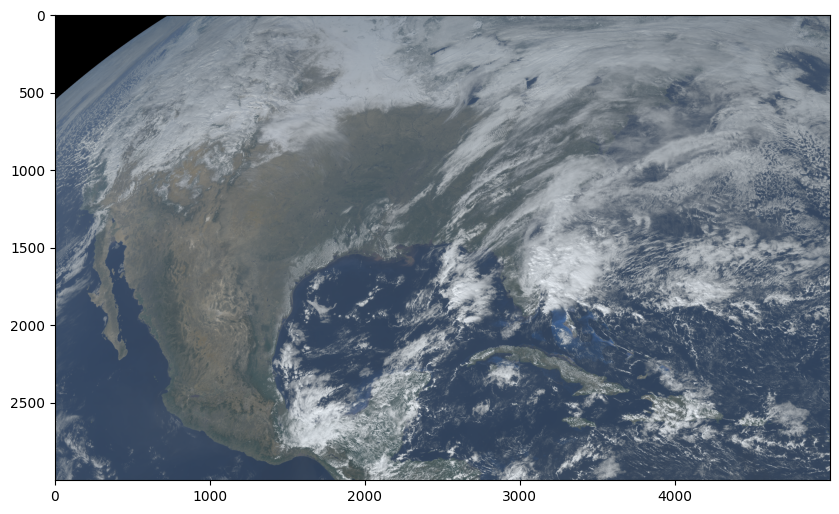
Projection artifacts¶
The src_crs is a cartopy.crs.Projection describing the coordinate reference system of the satellite data. The src_extent is a tuple containing the extent of the data in the source coordinate reference system. These can be used to plot the data on a map.
[5]:
src_crs
[5]:
<cartopy.crs.Geostationary object at 0x1201bfa10>
Visualize¶
We project the image to a Lambert Conformal projection and add state boundaries and coastlines to the plot.
[6]:
dst_crs = ccrs.LambertConformal(
central_longitude=-95,
central_latitude=40,
standard_parallels=(33, 45),
)
[7]:
fig = plt.figure(figsize=(16, 12))
ax = fig.add_subplot(projection=dst_crs, extent=(-125, -55, 12, 50))
ax.coastlines(resolution="50m", color="black", linewidth=0.5)
ax.add_feature(cfeature.STATES, edgecolor="black", linewidth=0.5)
ax.imshow(rgb, extent=src_extent, transform=src_crs, origin="upper", interpolation="none")
gl = ax.gridlines(draw_labels=True, alpha=0.5, linestyle=":")
gl.top_labels = False
gl.right_labels = False
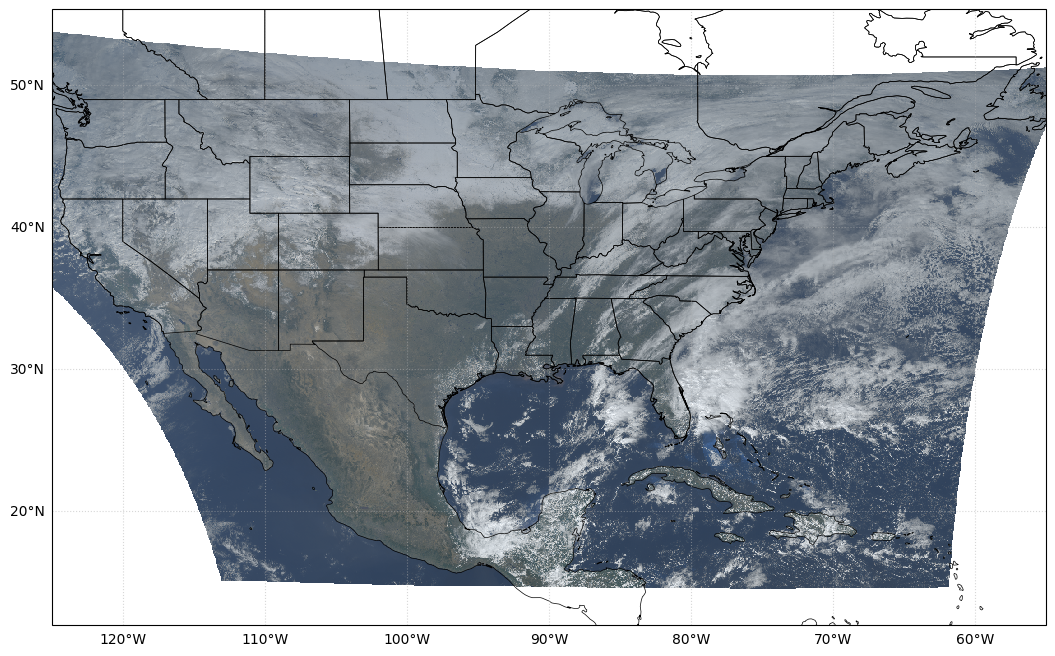
Ash color scheme¶
The ash color scheme was originally developed to visualize volcanic ash. It is also useful for visualizing contrails.
We download data for bands 11, 14, and 15 to create an ash color image.
[8]:
handler = goes.GOES(region="conus", bands=("C11", "C14", "C15"))
da = handler.get("2023-02-09T18:00:00")
rgb, src_crs, src_extent = goes.extract_visualization(da, color_scheme="ash")
[9]:
fig = plt.figure(figsize=(16, 12))
ax = fig.add_subplot(projection=dst_crs, extent=(-125, -55, 12, 50))
ax.coastlines(resolution="50m", color="black", linewidth=0.5)
ax.add_feature(cfeature.STATES, edgecolor="black", linewidth=0.5)
ax.imshow(rgb, extent=src_extent, transform=src_crs, origin="upper", interpolation="none")
gl = ax.gridlines(draw_labels=True, alpha=0.5, linestyle=":")
gl.top_labels = False
gl.right_labels = False